Smartphone Battery Saving When Traveling Out Of Town
7 ways that can be done by the tourists when traveling away

Smartphone-Audience Mueller - Image credit Marc Müller
Smartphone batteries are quickly discharged is one of the obstacles that often occurs, while enjoying the atmosphere at tourist spots, and you want to photograph, record or examine the notification message, and at that time the battery runs out.
You will be disappointed, and this time the holiday draws near, especially year-end holidays. The need to prepare everything, completeness travel, budgets, and even equipment for travel including your smartphones.
Your gadgets now taken away from home, but the signal is increasingly unstable, sometimes lost the signal, and the battery starts getting low. Then you need to prepare your gadget well while on vacation out of town or country.
1. Turn off 4G Signal Feature
4G signal provides a faster connection but more battery consumption. The farther into remote areas, 4G signal search will lead to a drained battery. You should wear a setting signal with 3G, EDGE or GPRS only.
2. Do not forget to bring Power Bank
Prepare a portable charger, Power Bank, to charge the battery at the moment there are no resources near you.
3. Lower the Screen Brightness
The screen brightness is very high battery drain. Should lower the lamp brightness of the screen, though will be little difficulty viewing the display, but the battery will be much more efficient.
4. Not Playing Games
Smartphone of yours will work with the weight while playing games. Another way better repel bored with listening to music (wear your headset), for playing music on smartphones more easily and does not drain the battery of your phones.
5. Enable Sleep Mode
Keep in mind that on some smartphone series, provides a feature "Sleep Mode" for internet access. When the feature is enabled, it can disable internet access automatically, when it was no longer used in some long period of time.
6. Turn on Battery Saver feature
You know when some smartphone equipped with a battery-saving features, often referred to with the "Power Saver". When the feature is enabled, the gadget can automatically turn off some features, such as GPS, WiFi, NFC, mobile data, and more.
When the condition of the battery is started minimal, it is intended that the existing remaining capacity capable of giving power to live longer. In other words, the battery can last longer.
7. Turn off Your Gadget When Not Needed
It's a conservative way, but pretty good enough. In the course of your long and roughly way you will fall asleep, and it’s better turn off your gadgets.
It brings smartphone make you need to prepare more carefully, and protect the vitality of gadget equipment will make your travel more enjoyable.
-----
Source: TravelKompas, Intisari Online
Image: Mueller/MSC via Wikipedia
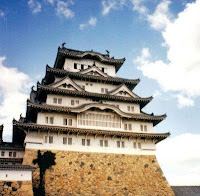

Comments
Post a Comment